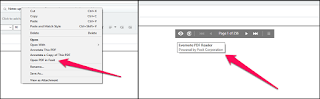Foxit Reader is a great tool for reading and editing your PDFs. Most people just use Adobe Reader, but I think that they are missing out by not using Foxit.
Foxit Reader is free and works on Windows and Linux, and allows you to read and edit PDFs. It’s simple to use and you don’t need to set up any accounts.
The Foxit interface is great, and it fits in with Microsoft Office 2013 and 2016. It’s easy to use and has a small footprint but loads of options. You can add text, images and more. To get these, click on the comment section.
There are many ways to annotate your documents in Foxit. You can add text by clicking on typewriter, you can add callouts and highlights, and you can also add pictures.
If you want, you can get a Foxit Cloud account. Whenever you open a PDF, it is automatically uploaded. This means you can check out all the PDFs you have opened on any device you have.
Foxit also integrates with Evernote. This means you can quickly save your PDFs to your Evernote account. Also, you may have noticed that the Evernote PDF viewer is made by Foxit.
All in all, Foxit is a great piece of software for managing and reading PDFs.