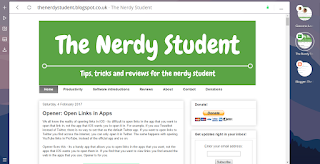Neon starts up with a simple search bar at the top, and then with free floating bookmarks. Behind it is your computer desktop background, so it looks like you are just running a browser on your desktop background. You can move these bookmarks around and rearrange them as you want. The open tabs run to the right, with a small page or favicon preview, and you can also rearrange these. The interface feels like you are working on your desktop instead of a specific app, and I really like that.
Whilst you are on your bookmarks screen, you will find a search bar at the top of the bookmarks. You can select the search engine you want to use, and then type in your search and hit enter. It will then search that up in the appropriate search engine. You can save passwords, see your history and your downloads as you can in many browsers.
Neon also has a nice little effect then you delete an item such as a bookmark – animated powder comes out, and then the bookmark disappears. I like this affect, as it adds a little ‘sparkle’ to the browser.
Another great feature is the ability to snip and save parts of a webpage with a built in capture tool. You can then save this to your computer after it is stored in a specific area for page snips.
Another nice feature is the ability to drag a tab into a new window, and then view that side by side. You can then drag that window to resize it like you do in Windows 10. It’s quite useful as you can have a video there, and then also have an interesting article or Google Docs open without the needs for a second monitor.
I’ve found that the browser if quite reliable in my experience, and I managed to use it easily and well for quite a while. However, I soon found my biggest problem. The browser didn’t include Chrome extension support which really meant that I couldn’t use the Evernote web clipper, save to Instapaper and any other Chrome extension, which is a big pity. I’m sure it will be added in later versions however. Another thing I’m not a fan of is the fact that you can’t rearrange the bookmarks in an order you like, which can be a little irritating.
Opera Neon looks like a promising browser, and I’d love to see it go further. I’m not sure if Neon is a experiment or a full time project however, and I would hate to see it abandoned. You can download Opera Neon for yourself here.
Thanks for reading!
Feel free to comment below!