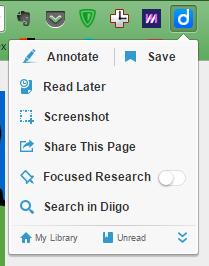Diigo is a tool that allows you to annotate and collect webpages. Its free, and is really easy to use.
Diigo allows you to save and annotate webpages with highlights, notes and much more. To annotate with Diigo, you will need to install the Chrome extension, or whichever one applies for your browser.
The Diigo extension allows you to do many actions. It allows you to annotate the web page or save the webpage. You can also take a screenshot and then annotate the screenshot. Focused Research is a Premium feature (this will be covered later) which allows you to re-use your saving preferences with barley any effort. Once you are in the research mode, the same set of tags, lists and group are automatically applied to every item you save or annotate. This can be a big time saver when you are doing research on a particular topic.
When you click on annotate, you will get a little dock appearing under your bookmarks bar.
The highlighter icon allows you to highlight text on the webpage. The sticky note icon allows you to add stick notes. The bookmark icon is there after you have annotated your webpage, and allows you to save your annotations. The bullet list icon shows you all the annotations on the page.
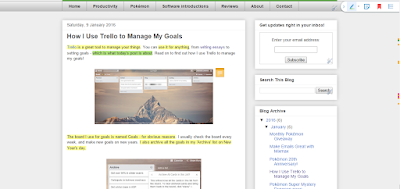 |
| An example of an annotated web page |
You can find all your annotations in your Personal Diigo library.
 |
| My Personal Diigo library |
Diigo also offers outliners. Outliners are great for a project, and Diigo also allows you to add research into them.
Outliners in Diigo are going to be a feature of another post, so I won’t go on about them too much.
Diigo also allows you to share your annotations and saves with groups. You could make a group for your class for example.
Diigo has four tiers of pricing, with one being free. You can check them out here. There is a tier for teachers, and its free. It adds a bit more over the free tier.
Diigo is a great tool and I recommend you try it out!
Thanks for reading!
Feel free to comment below!
Advertisement