Have you ever been using a program and wanted to take a screenshot and share it in the space of mere seconds? Well, with Gyazo you can!
After downloading the program, simply start it up. It stays running in the tray. Then, press Ctrl + Shift + C to take a screenshot. Then, after a few seconds, a new tab will open and you can copy and paste the link into social media, chat, mail or more. If you don’t want the tab to open and still get the link copied onto your clipboard, simply hold down shift when dragging the mouse.
You can also take gifs with Gyazo. Just hold down Ctrl + Shift + G. After you have recorded want you want to, just press the tick button and it is automatically uploaded.
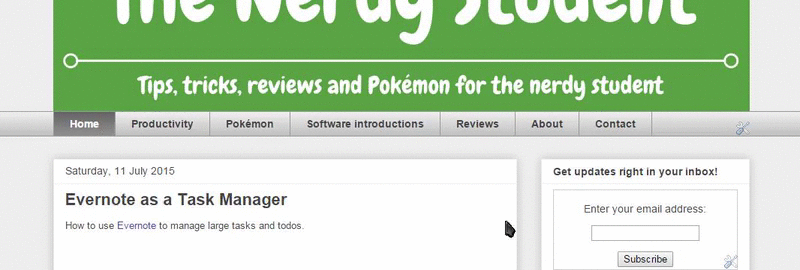 |
| A gif uploaded with Gyazo |
Gyazo enables you to share images and gifs extremely quickly, and not have to wait for them to upload.
Thanks for reading!
Feel free to comment below!


