Evernote is one of my favorite tools; I use it for everything, from school work to recipes to websites I clip to read later.
 |
| My ‘English’ notebook |
When I first got Evernote I tagged every note with around 7 tags, and I had hundreds of notebooks which had around 2 notes in them each. After reading Micheal Hyatt’s blog, and how he now organises his notes, I decided to try and adopt his method of having two notebooks: Inbox and Cabinet. The Inbox is my default notebook, and it is where all my notes go if I send them to my account or clip anything to my account using Evernote Clearly or Evernote Web Clipper.
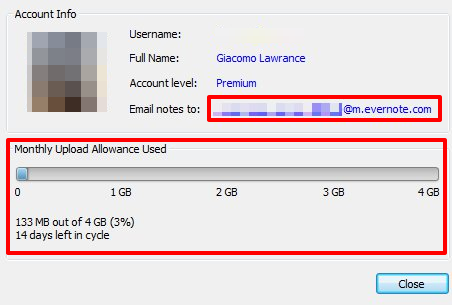 |
| Where you can find your Evernote email and upload allowance |
I tag each note carefully and then move it to the .Cabinet notebook. I can then go to the tags section, where I can see all my tags, and select which one I want. This enables me to easily find all my notes.
I decided not to use individual notebooks as you only have a limit of 250 of these, but 100 for saved searches, and a limit of 100,000 tags. One of my most used saved searches is this: ‘tag:school tag:year9 created:day-0’. This brings up all my notes which are tagged with ‘school’ and ‘year9’ and which have been created today.
I love Evernote. I use it all the time, and you would be hard-pressed to find me without a device with Evernote on. I love its simplicity, the way you can easily organise it, and all the integrations it has with other apps and programs.
| My current tags |
Get a free month of Evernote Premium using this refferal link.
Do you have Evernote? Feel free to comment on how you use it in the comments section below.
Advertisement




